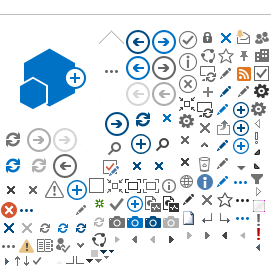TRANSITIONING YOUR COURSE ONLINE
BLACKBOARD
We recommend using Blackboard, the college’s Learning Management System, to deliver your course content online. However, other tools and resources are available for online use. Information on this page is intended to help you determine your approach for remote learning. If you are unsure,
email the FCTL to help you decide which approach best fits your needs.
| What you can do… |
How to deliver course materials |
Students submit work |
Grading options |
Blackboard |
| If you want to use the least amount of technology, you can email files to students, including readings, lecture information, assignments, communicate with students. |
Email |
via Email |
Paper grading book, Excel or other spreadsheet for grading. |
None needed |
| If you want the closest approximation of the face-to-face experience without having to learn a lot of technology. You and your students meet in real-time. Use email to exchange materials with students. |
Blackboard Collaborate (or sessions through Skype, Zoom, Google Meets, etc.). Email for sending/receiving files. |
via Email |
Paper, Excel or other spreadsheet. May use online Blackboard grading. |
Blackboard Collaborate Essentials |
| If you want to use a variety of online tools for a more comprehensive online experience. |
Use Blackboard to post lecture materials, readings, videos, discussion boards, links to websites, or other activities. Blackboard Collaborate to recreate the in-person lecture experience, have consultations with students, or have students give presentations.
|
via Blackboard.
May choose to submit via email if you prefer. |
Paper, Excel or other database, Online Blackboard grading |
Blackboard Essentials (necessary for new Bb users)
Transitioning Your Course Material (recommended)
Plus, additional workshops below depending on your specific needs.
|
WORKSHOPS
Some sessions will be recorded so you can watch them “on-demand” if you are unable to attend a session. Email
fctl@ric.edu and we will add you to the list to send when they are available.
BLACKBOARD ESSENTIALS:
Webinar Recording- https://us-lti.bbcollab.com/recording/7de514c306e54b4a8275877be95c621d
BLACKBOARD COLLABORATE ESSENTIALS:
Webinar Recording - https://us-lti.bbcollab.com/recording/83c11b9031f140ebabbbe0727a2bc749
INTRODUCTION TO ASSIGNMENTS AND INLINE GRADING & RUBRICS:
Webinar Recording - https://us-lti.bbcollab.com/recording/0956262bab784db1b6073c03b5c26a17
CREATING ONLINE TESTS:
Webinar Recording - https://us-lti.bbcollab.com/recording/1f2f7e747e9640058e13f4fd98c72568
CREATE AND DEPLOY DISCUSSION BOARD FORUMS:
Webinar Recording - https://us-lti.bbcollab.com/recording/927717526ae1416f890f21dc3095e8bf
GETTING STARTED WITH ZOOM:
Webinar Recording - https://us-lti.bbcollab.com/recording/ac8ca1f62f374b6dab60aaf7882d0a12
CHECKLIST FOR CONNECTING REMOTELY
ZOOM
Zoom Instructional Videos/Articles:
How to Access Your RIC Zoom Account - https://servicecenter.ric.edu/TDClient/1794/Portal/KB/ArticleDet?ID=109227
(Video) Adding the Zoom Tool to Your Course Menu -  Adding the Zoom Tool to Your Course Menu.mp4
Adding the Zoom Tool to Your Course Menu.mp4
(Article) Adding the Zoom Tool to Your Course Menu - https://servicecenter.ric.edu/TDClient/1794/Portal/KB/ArticleDet?ID=111586
(Video) Scheduling_a_Zoom_Session_within_the_Zoom_LTI_Tool_in_BB_Course - https://emailric-my.sharepoint.com/:v:/g/personal/sbadger_ric_edu/EXkC6AQjPrlIh1XedK_5mVoB3PJO57p2LOVFdLFoIURijA?e=Oq2Lmy
Helpful Information for hosts and Participants who Join a Zoom Meeting Handout -  Helpful Information for hosts and Participants who Join a Zoom Meeting - updated.pptx
Helpful Information for hosts and Participants who Join a Zoom Meeting - updated.pptx
MICROSOFT TEAMS
Microsoft Teams is one of the apps you have access to in your Office 365 account. Teams allows you to chat (via audio and video), meet online, collaborate on documents and more. You may choose to use Teams instead of Blackboard to interact with your students. Once you create a team, your students will be able to join.
You can access and Microsoft Teams training materials by authenticating your RIC credentials (username and password), below.
Please note that sharing these documents outside of Rhode Island College is a copyright violation and is prohibited.
RESOURCES WITH LIMITED (INSTITUTIONAL) SUPPORT
Rhode Island College provides limited or no support for the following resources.
When using these resources, Rhode Island College reminds all faculty, staff and students to follow all FERPA recommendations and ADA requirements.
Google Apps
Currently,
G Suite is only supported for Feinstein School of Education and Human Development.
- G Suite Enterprise for Education is active until July 1.
- Meetings can support a maximum of 250 participants.
- Live streaming up to 100K in your domain.
- Record meetings.
WebEx
WebEx offers video conferencing, cloud calling and virtual team collaboration.
Learn more about integrating WebEx into remote work or learning.
Skype
Skype is built for both one-on-one and group conversations and works wherever you are – via mobile, PC, Xbox and Alexa.