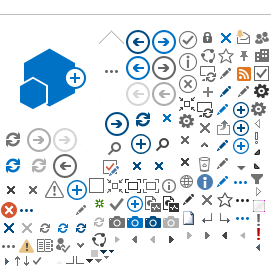Frequently Asked Questions
The answers to general questions concerning services available at the User Support Services Help desk, software acquisitions, licensing, and troubleshooting, can be found here.
For further assistance, feel free to contact the User Support Services Helpdesk at
helpdesk@ric.edu.
Hardware
Is there a minimum hardware requirement for faculty and staff computers?
Windows PCs should meet the recommended requirements for running the Windows 7 operating system. Apple computers should meet the minimum requirements for running the OSX 10.9.5 operating system.
How do I request a computer upgrade?
Upgrades of computer parts such as hard drives or optical drives are usually handled by the Help Desk. If you are looking for a parts upgrade, please contact the Help Desk at Ext. 8803. If you are looking for a replacement computer with a faster processor, you must request an upgrade through your supervisor. Faculty should submit a written request for an upgrade to their department chair who will forward it to the dean. Staff may request replacement computers from their unit director or manager, who will forward their requests to the appropriate administrative vice president.
I want to buy a home computer. Can I get an educational discount?
Faculty, staff and students at Rhode Island College are eligible for educational discounts from many vendors. More information about personal computer purchases may be found in
Buying a Computer
Software
Do all faculty and staff computers have the same software?
All faculty and staff Windows PCs are distributed with Microsoft Office, antivirus software, Mozilla Firefox and several browser plug-ins including Adobe Acrobat Reader and Adobe Flash. Apple computers are also distributed with Microsoft Office, antivirus software and several browser plug-ins. Additional software may be installed on Windows PCs or Macs upon request.
What software licensing agreements are available to the College community?
Rhode Island College students, faculty, and staff have access to Microsoft Office 365 which provides users access to several web-based apps including Outlook, Calendar, Word, Excel, PowerPoint, OneDrive and more. RIC students, faculty and staff also have the ability to download the latest desktop version of Microsoft Office (PC and Mac) for free through their Microsoft Office 365 account. For information about Microsoft Office 365, please visit
http://www.ric.edu/uss/Pages/Office-365.aspx.