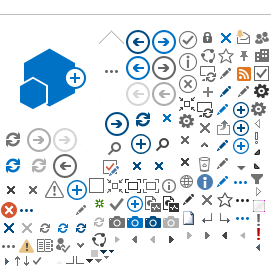Guidelines for Protecting Your Mobile Device
Beware of Email Phishing Scams
Since scam tactics are increasingly sophisticated and rapidly changing, always be skeptical of an email containing these warning flags:
- The message is unsolicited and asks you to update, confirm or reveal personal identity information (e.g., full SSN, account numbers, network ID, passwords, protected health information).
- The message communicates a sense of urgency.
- The message has an unusual From: address or an unusual Reply-To: address instead of a “@ric.edu” address or other recognizable address.
- The (malicious) web site URL doesn’t match the name of the institution that it allegedly represents.
- The web site doesn’t have an “s” after “http//:” indicating it is not a secure site requesting secure information.
- The link in the pop-up doesn’t match the printed text.
- There are grammatical errors.
Protect Your RIC and Personal Computer
- All Rhode Island College owned machines have anti-virus software installed on them.
- Make sure that your personally-owned machines have anti-virus software installed.
- Links to some free anti-virus software:
- Keep your operating system (e.g., Windows 7 or Mac OSX) updated with critical patches
- Keep your Adobe and Java software updated
- For RIC owned computers, only install software from a reputable company, or use Rhode Island College licensed software.
- For your personally-own computers, only install software from a reputable company.
- Avoid disreputable websites (especially those sent to you in suspicious email messages described above)
- Lock your computer when away from your desk, and shutdown the computer when not in use
Protect Your Personal Information
Passwords are used for various purposes at Rhode Island College. You use a password to gain access to MyRIC, email, Blackboard, SharePoint sites, and etc. Because these sites (and others that you may visit) contain private and confidential information, it is important to keep your passwords safe.
When creating a password, make sure that it is not a word in any language and that is long and strong, with a minimum of ten characters and a mix of upper and lowercase letters, numbers and symbols. Rhode Island College recommends passwords containing 10-14 characters and at least one of each of the following: upper case, lower case, number, and a special character.
You should also remember to:
- Keep your password secret, and do not share your password with others.
- Avoid using the same password for each of your online accounts (e.g., do not use the same password for your RIC accounts that you use for an online shopping account).
- Select a password that you can easily remember but that others cannot easily guess (If you must write down your password, store it in a safe place away from your computer, not on your monitor!).
- Change your password several times a year.
Social Networks - Do's and Don'ts
There are many different social networking sites available to you. The Federal Bureau of Investigation has created Smart Cards to help protect you when using Social Networks.