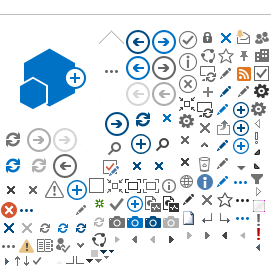Desktop, Laptop and Printer Support
Information Services supports college-owned and grant-funded Windows and Macintosh desktops and laptops. Please direct requests for assistance with supported hardware and software to the Information Services Help Desk. The Help Desk staff may be reached by telephone at (401)456-8803 or by email at
helpdesk@ric.edu.
Supported Hardware
Windows
The minimum requirements for a supported Windows PC are:
- Windows XP or Windows 7
- Pentium 4 processor
- 2 GB of RAM
- 80 GB Hard Drive
Note: All college-owned Windows machines which do not meet the hardware requirements for running Windows 7 will be retired and replaced with PCs capable of running Windows 7.
Mac
The minimum requirements for a supported Macintosh are:
- OS X (10.6.x or Higher)
- Intel Base MAC processor
- 2 GB of RAM
- 80 GB Hard Drive
Note: All Macintosh computers which do not meet the hardware requirements for running will be retired and replaced with Mac’s capable of running Mac OS X 10.6.x.
Software
The Help Desk licenses, installs and supports software designed to meet basic application needs of the campus community. The standard software installation for Windows and Macintosh computers includes a current version of:
- Internet Explorer (Windows)
- Safari (Macs)
- Mozilla Firefox (Windows and Macs)
- Microsoft Office (Windows and Macs)
- Adobe Acrobat Reader and Adobe Flash (Windows and Macs)
- Anti-virus software (Windows)
These applications are updated automatically whenever possible. Other appropriately licensed, work-related, compatible software will be installed by the Help Desk upon request. Campus walk-in computer labs and the faculty development area of the Horace Mann Technology Center are excellent resources for accessing specialized software applications. For information about academic software available in the campus computing labs, please see
http://www.ric.edu/uss/Pages/Technology-Facilities.aspx.
Since many software applications including the campus Learning Management System, Blackboard 9, are browser-based, Information Services staff install browsers which are compatible with Blackboard. For a listing of Blackboard approved browsers please visithttps://help.blackboard.com/Learn/Student/Getting_Started/Browser_Support.
Operating System
The Help Desk supports the following operating systems:
- Mac OS X 10.6.x or Higher
- Microsoft Windows XP and Windows 7
Connectivity to Administrative Systems via MyRIC
Connections to MyRIC are browser-based. For more information about MyRIC and other online services, please visit
https://my.ric.edu.
For answers to questions about MyRIC, please call the PeopleSoft helpdesk at (401) 456-9873.
Microsoft Campus Agreement
Rhode Island College and Microsoft Corporation have entered into a Campus Agreement permitting Information Services to run the most popular Microsoft products for on campus Windows and Macintosh computers and to offer work at home licensing to students, faculty and staff.
The media for MCSA is available at the RIC Bookstore. Please see
www.ric.edu/mssoftware for availability and pricing details.
Printer Support
The Help Desk supports network printing. USS will attempt to repair network printers manufactured within the last seven years. The oldest supported printers on campus are the HP LJ 4000 or newer.
Although we provide setup services for new desktop and multifunction printers such as the HP DeskJet and Officejet, we do not support or repair desktop and multifunction printers. Please telephone the Help Desk at x 8803 for further information on printer repairs.