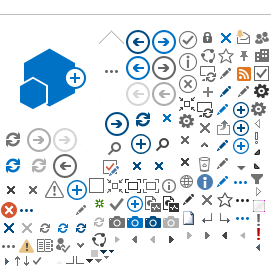On-Campus Resources
On-campus resources can assist with grant award management. Topics below offer direction to the appropriate office.
Establishing a Pre-Award Bridge Account
When a sponsored project award is received and accepted by the college, a unique restricted fund is established to manage revenue and expenditures related to the grant or project contract. In cases where it is necessary to begin spending on a project prior to the college's receipt of fully executed award documents, a Principal Investigator (PI) may request that a Pre-Award Bridge Account be established. This account leverages allowable, budgeted grant funds within 90 days in advance of their anticipated receipt by the college.
The
forms and templates webpage has more information and to submit a request to establish a pre-award bridge account.
Access to Grant Financial Data
Grant award budgets and expenses are maintained in the PeopleSoft Financials system and can be viewed by PIs at any time from an on-campus computer. A grant budget guide is in the
"Forms & Templates" sections of this site and describes standard types of budgets as well as how to access PeopleSoft Financials. You will be supplied with specific financial information on your grant from OSP when your grant account is established. Grant balance requests can be made to the
Grant Accounting Office.
Personnel Hiring
Contact
Human Resources when the grant award includes funds to hire new full-time personnel. Hiring part-time and student personnel should be cleared with the
Accounting Office and
Career Development Center respectively to receive guidance on use of proper payroll forms.
Payroll Distributions and Verifying Percentage of Effort
The
Grant Accounting Office distributes payroll expenses to grant awards. Contact Grant Accounting to confirm that new hires and release time are being distributed properly against the grant award, or to complete the effort certification process.
Purchasing Supplies and Equipment
Purchasing is managed and supported by the
Purchasing Office and the PeopleSoft online requisition system. Contact Purchasing for assistance in accessing the system and training.
Subawards: Establishment and Maintenance
Subawards must be established through OSP. The process is initiated by submitting a
subaward request form. OSP prepares the subawardee contract based upon information provided by the PI. When the contract has been fully executed, OSP forwards a copy to the
Purchasing Office to establish a Purchase Order against which invoices may be charged.
Invoices are sent to the PI for processing per the standard subaward contract document terms and conditions. Contact the
Purchasing Office for information on how to submit a subawardee invoice for processing or for balance information.
Traveling on Grant Funds
Travel on grant awards should be coordinated with the
Accounting Office before travel occurs. PIs are obligated to follow sponsor rules and regulations regarding travel, as well as college and state rules and reimbursement rates. Rules and reimbursement procedures are available on the
Accounting Office website. Contact that office directly for specific assistance.
Budget Modifications and Extensions
PIs who need to modify their award budget or extend the project's period of performance should contact OSP and submit a
Budget Modification Request form prior to contacting the sponsor. OSP must be aware of such requests to track modifications and amend budgets in the PeopleSoft Financials system and notify relevant support departments.