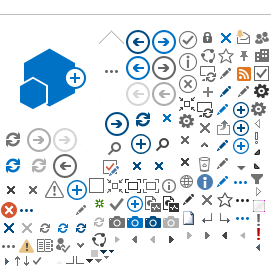Additional Training Resources
Getting Started with Your RIC Google Workspace for Education (Without Gmail and Calendar)
Access and Log in
Students
Faculty/Staff
Getting to know Google Workspace for Education Apps and Accessibility
What Apps Are Available?
Transitioning to Google Workspace for Education Apps from Office 365 Apps
Switching to Docs from Microsoft Word
Switching to Sheets from Excel
Switching to Slides from PowerPoint
Switching to Drive from OneDrive
Work with Microsoft Office Files in Drive
Find Help and Support
Google Support Search
Rhode Island College IT Help Desk - Request Help and Services
Creating and Editing Docs, Sheets, Slides, and Forms
Create, Print, and Copy
Create a Doc, Sheet, or Slides
Google Docs Cheat Sheet
Google Sheets Cheat Sheet
Google Slides Cheat Sheet
Download, Print, or Make a Copy
Create, Send, and Analyze a Form
Create a Form
Send a Form
Analyze Form Responses and View in Sheets
Google Forms Cheat Sheet
Store and Organize Files
Store Files in Google Drive
Get Started with Google Drive
Learn What You Can Do With Google Drive
Google Drive Cheat Sheet
Upload, Store, and Access Files
Upload and Store Files in Drive
Access Your Files in Drive
Access Drive Files Offline
Manage and Organize Files
Manage Files
Update Files to New Versions
See Changes Made to Files
Revert Files to Older Versions
Delete or Restore Files
Organize and Search
Organize Your Drive with Folders
Star Important Files and Folders
Search and Sort Your Files and Folders
Share Files and Collaborate
Share and Collaborate on Individual Files
Share Links to Files
Share Links to PDF Versions of Files
Share "Make a copy" links to your files
Share a File Publicly
Collaborate with Others on Docs, Sheets, and Slides
Share and Collaborate on Files
Chat with Google Chat
Create and Manage Chats
Create and Manage a Chat Room
Manage Chat Preferences
Search Old Chats for Information
Google Chat Cheat Sheet
Communicate
Chat with Google Chat
Participate and Collaborate in Chats
Send Individual Messages
Collaborate Using Chat
Join or Leave a Chat Room
Add a File to a Conversation
Host Meetings with Google Meets
Google Meet training and help
Schedule and Host a Meeting
Start and Join a Video Meeting
This
video will show you the following: how to you create a Google Meet session for your weekly online class discussion
How to provide your students access to the Google Meet session link
When students join the session – join vs ask to join
Add and Remove Guests from a Video Meeting In-Progress
Google Meet common questions – This document addresses several common questions once you have joined a Google Meet session
Using the Jamboard app for a interactive whiteboard during your online Synchronous sessions with our students
CustomGuide Google Education Training Guides and Quick Reference Sheets
You can access the CustomGuide training materials by authenticating your RIC credentials (username and password), below.
Google Docs CustomGuide User Manual - This comprehensive, downloadable PDF document details how to get started on how to create and manage a Google Doc.
Google Docs CustomGuide User Manual Class Files
Google Docs Quick Reference Sheet
Google Sheets CustomGuide User Manual - This comprehensive, downloadable PDF document details how to get started on how to create and manage a Google Sheets.
Google Sheets CustomGuide User Manual Class Files
Google Sheets Quick Reference Sheet
Google Slides CustomGuide User Manual - This comprehensive, downloadable PDF document details how to get started on how to create and manage a Google Slides.
Google Slides CustomGuide User Manual Class Files
Google Slides Quick Reference Sheet
Google Classroom CustomGuide User Manual - This comprehensive, downloadable PDF document details how to get started on how to create and manage a Google Classroom.
Google Classroom CustomGuide User Manual Class Files
Google Classroom Quick Reference Sheet
Please note that sharing these documents outside of Rhode Island College is a copyright violation and is prohibited.
For additional Google App training, please refer to the
Google Workspace for Education Fundamentals Learning Center - Learn by product.