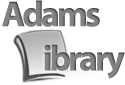Rhode Island College. Reach. Inspire. Connect.
ORIENTATION FOR NEW FACULTY: HOW TO GET STARTED
Step 1: MyRIC
Step 2: Campus ID Card
Step 3: Access to Classrooms/Teaching Labs and Keys
Step 4: MyRIC/Network account/Email
Step 5: Blackboard
Step 6: Technology Orientation
Step 7: Network and Telecommunications Telephone Services
Step
8: Parking Procedures at Rhode Island College
Step 1: MyRIC
When your paperwork at Human Resources is complete, you will be given your MyRIC/RIC email/network account. MyRIC is a portal which provides Rhode Island College students, faculty and staff with access to the college's online systems (Blackboard, EMS and etc).
Step 2: Campus ID Card
Campus ID Card
Your Campus Card identifies you as a member of the faculty
at RIC. You need it to access library resources, to enter
secure locations on campus, such as eClassrooms and computer
labs. You may also use your Campus Card as a debit
card for vending machines, copiers and printers.
You need to go to the RIC Department of Safety and Security to obtain your Campus Card. You can contact the RIC Department of Safety and Security at 456-8201.
Step 3: Access to Classrooms/eClassrooms/Teaching Labs
Your classroom assignments are listed in MyRIC. If your classroom is a technology-enhanced classroom (eClassroom), you will gain access using either your Campus Card or a security token.
Keys to Access Equipment in Labs
To see if the e-classroom or teaching lab that you are assigned to is accessed by using a key, token or your campus ID card, please visit http://www.ric.edu/toolbox/building_information/index.htm
ID Card access
When you
are assigned to an eClassroom with card access, you do not
have to request room access. Your card should be
pre-programmed for classroom access. If you have difficulty
entering a room, please report your problem to the USS
Helpdesk at Ext 8803.
Tokens
Tokens are issued by the RIC Department of Security and Safety. Before you can
obtain your token, your Department Chair needs
to email Frederick Ghio (Director for the RIC Department of Security and
Safety) and let him know what eClassroom or teaching lab
that you are teaching in.
IMPORTANT: To access locked rooms, within your department or school, please see your Department Chairperson to request access and keys.
Step 4: MyRIC/Network Account/RIC Email
If you haven't already been given a MyRIC/RIC email/network account contact the Help Desk 456-8803 or email helpdesk@ric.edu and ask for information about your account.
Faculty/Staff Network Account Information
Access additional information regarding Faculty/Staff network account information
Step 5: Blackboard
Blackboard is the Learning Management System for posting course assignments, quizzes, handouts. Blackboard offers you many ways to communicate effectively with your students.
We recommend training for anyone wanting to use Blackboard. Please contact ittraining@ric.edu or check out the training page for training opportunities.
Requesting a course:
To request a Blackboard course you must be officially listed
in MyRIC as teaching the course.
You can access instructions on how to request a course here.
Logging on:
https://blackboard.ric.edu
- Blackboard ID: Same password as your RIC email/network
password
- Password: Same password as your RIC email/network password
Step 6: Technology Orientation
Access the RIC Faculty Toolbox's Technology Orientation section for all faculty
Step 7: Network and Telecommunications Telephone Services
Access the RIC website's Network and Communications section