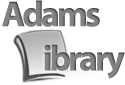Rhode Island College. Reach. Inspire. Connect.
FACULTY SUPPORT
Chalk & Wire Login
Procedures
Assessing Your Student Work
Chalk and Wire Support
______________________________________________________________________________________________________________________________________________________________________________________________________
Chalk & Wire Login Procedures
Log into Chalk and Wire by going to http://chalkandwire.com/ric
If you need assistance with your account, or if you would like to request an account to use for your course, contact technical support at chalkandwire@ric.edu.
___________________________________________________________________________________________________
Assessing Your Student Work
Assessing Your Student Pending Assessments - Video
Accessing Pending Assessments - Guide
Reviewing Assessment Interface - Guide
Assessing and Commenting on Instrument - Guide
If you have scored scored each criterion but you don't want to release the score to your teacher candidate, then you need to click on the "Save as draft" button.
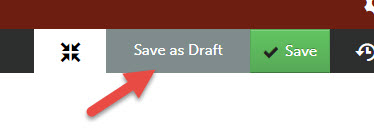
Why does it say that my assessment is a draft?
Students needing to upload video to their Student Observations
The video file needs to be smaller than 1 GB per uploading the file into Chalk and Wire.
The link below provides a guide that walks the user through the steps of compressing the file into an acceptable format and file size. If the file is still too large when choosing the settings recommended in the help page, a smaller resolution should be chosen.
How to Compress a Video to Reduce the File Size on Your Desktop Computer
In step 3 within the above "How to Compress a Video to Reduce the File Size on Your Desktop Computer" guide, we recommend that you use the "Fast 480p30" preset.
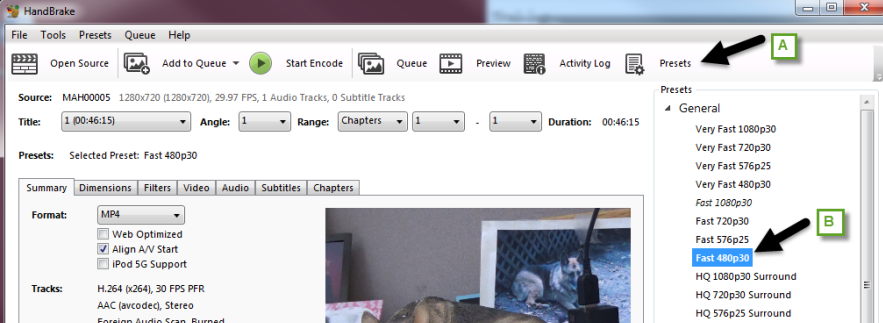
Team Conference
How to Create a Workspace and the Workspace Portfolio for the Team Conference
College Supervisors and Cooperating Teachers Adding Comments to Uploaded Video
___________________________________________________________________________________________________
Chalk and Wire Support
Technical Support
You can contact technical support at chalkandwire@ric.edu to meet one-on-one and go over any technical issues you have.
Chalk and Wire Online User Guide
http://userguide.chalkandwire.com/ ___________________________________________________________________________________________________