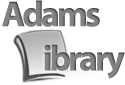Rhode Island College. Reach. Inspire. Connect.
MAKING YOUR BLACKBOARD COURSE ACCESSIBLE TO STUDENTS WITH DISABILITIES
Mission and Policy
Rhode Island College is one of the region's leading comprehensive public colleges. Our mission is to offer accessible higher education of the finest quality to traditional and non-traditional students from around the state, the region, and beyond. Rhode Island College is committed to providing accommodations for students with disabilities and supporting them in an accessible academic environment. As required by state and federal law, it is the policy of Rhode Island College that "no otherwise qualified person with a disability�shall, solely by reason of ... disability, be excluded from the participation in, be denied the benefits of, or be subjected to discrimination under any program or activity."
Definitions
The term 'disability' means, with respect to an individual -
- a physical or mental impairment that substantially limits one or more major life activities of such individual;
- a record of such an impairment; or
- being regarded as having such an impairment.
That impact MAJOR LIFE ACTIVITIES -
- Major Life Activities include, but are not limited to, caring for oneself, performing manual tasks, seeing, hearing, eating, sleeping, walking, standing, lifting, bending, speaking, breathing, learning, reading, concentrating, thinking, communicating, and working. A Major Life Activity also includes the operation of a major bodily function, including but not limited to, functions of the immune system, normal cell growth, digestive, bowel, bladder, neurological, brain, respiratory, circulatory, endocrine, and reproductive functions. (ADA AMENDMENTS ACT OF 2008, 2008)
Accessibility Strategies for Immediate Use
Accommodation Strategies in Blackboard
Quick Links

Test Availability Exceptions

Creating Accessible PowerPoint Presentations
The below handout provides solutions for creating a ADA accessible PowerPoint presentation.
Resolved Issues and Improved Workflows in Blackboard
Contrast Issues
"The entire application has undergone a complete UI review to ensure that all default color schemes are meeting WCAG 2.0 Level AA expectations for color contrast. Contrast ratios across the application are now 45:1consistently." (Blackboard)
Taking a Test
"The experience of taking a test continues to undergo significant improvements at the form markup level to ensure the best experience for both keyboard only and screen reader users." (Blackboard)
Skip Links
"Skip links have been added in appropriate parts of the application allowing users to skip over major navigation sections (such as the course menu) and jump directly to the most relevant content. Skip links are available to both keyboard only and screen reader users." (Blackboard)
ARIA Markup
"This release includes an increased use of ARIA markup across the application to improve the screen readers experience navigating the Blackboard Learn application. ARIA landmarks have been implemented in some new pages but this is not yet application wide." (Blackboard)
Forms Markup
Improvements have been made to the structure of forms to ensure a user is always aware of what they are filling out and what is required within the form." (Blackboard)
For the Future...
The College is working on developing long-range strategies for ensuring ADA compliance and Universal Design. Watch this space for further details!
Getting Technical Help & Advice
Works Cited
ADA AMENDMENTS ACT OF 2008. (2008, September 25). Retrieved January 15, 2013, from U.S. Equal Employment Opportunity Commission: http://www.eeoc.gov/laws/statutes/adaaa.cfm