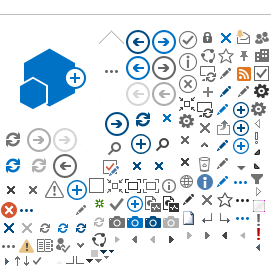Frequently Asked Questions
Who makes the reservations?
Scheduling classes for the current semester: User Support Services schedules computing labs for the current semester. To schedule a computing lab, please email
nuslabs@ric.edu or telephone the IS Help Desk at (401) 456-8803 for information.
Scheduling labs as classrooms for future semesters: Scheduling computing labs for future semesters is the responsibility of the College Scheduling Office. However, when the College Bulletin for a new semester has been published, the responsibility for scheduling computing labs is transferred to User Support Services. If you are uncertain about how to schedule a computing lab, please telephone the IS Help Desk at (401) 456-8803 for information.
How can I submit a reservation request?
You can find a Computer Lab Reservation Form on this website. You need to print this form, complete it, and deliver it to Whipple 102. Also, you may obtain a reservation form at the help desk in Whipple 102.
How can I gain access to the computer lab?
You need to have your faculty/staff Rhode Island College Id activated as well as a confirmed reservation.
What is meant by "activating" my faculty/staff RIC ID card?
User Support Services will add all the information encrypted on your card to our database. This will allow it to work with the magnetic card reader installed outside each computer lab.
Who would activate my faculty/staff RIC ID card?
Contact the Campus Card at 456-8394
What if I do not have a RIC ID card?
The Campus Card Office located in Roberts Hall can issue one for you.
Is the card activated for the length of the semester?
Yes, no reactivating is needed as long as your teaching lab does not change.
Do I have to call Security to let me into the labs?
User Support Services implemented the Magnetic Card Reading system to avoid calling Security to let you into these computing facilities.
Where do I get the key to enter the computer lab?
No keys are required to enter these rooms. The activation of your faculty/staff RIC ID card is sufficient.
Are the computer labs alarmed?
Yes, the codes to deactivate the alarms will be given to you upon processing your request.
How many computers are there in each of the labs?
Classroom Support can give you accurate information about the number, specifications, and software installed on the machines in these computing facilities.
What types of computers are in each of the labs?
Henry Barnard School 214 has Macintosh computers while Gaige 163, Gaige 168, and Whipple 107 are equipped with PC compatible computers.
Can I install my own software in those labs?
No, you need to contact User Support Services.
When is the latest I can reserve a computer lab?
It is preferred that all lab reservation requests be submitted one week in advance. Please note that priority is given to all the classes scheduled in computer labs based upon the course bulletin for each semester. After that, the reservations for these labs are handled on a first come first serve basis.
How long can I use the computer lab?
You are allowed to remain in the lab only for the length of your class period. Since the person who used the card to open the room is responsible for all the equipment therein, we require that faculty have their students leave once the class is over.
I have problems with the equipment in the lab - who should I call?
You can call the User Support Services Help Desk at (401) 456-8803.
What if I need to cancel my lab reservation?
You must call the Help Desk at (401) 456-8803 or email
helpdesk@ric.edu.
Can I check the availability of a computer lab?
You can check the availability of the computer lab by accessing
Event Management System (EMS).