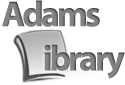Rhode Island College. Reach. Inspire. Connect.
Office 365 Migration Checklist
Setting Up Your Office 365 Account
To begin using your Office 365 account, you MUST do the
following:
Configuring Your Microsoft Outlook Desktop Client
Share Mailboxes
Creating an
Office 365 Calendar Event on IOS Device
All RIC email is flowing through Office 365 mailboxes. If you have not migrated to Office 365, please complete all steps listed in order to activate your new office 365 email account and gain access to your RIC email.
To begin using your Office 365 account, you MUST do the following:
Important: The first step in the process requires you to activate a new account. The second step requires you to reset current password. Both passwords must be IDENTICAL.
- Step 1: Activate New Account
- Step 2: Reset Current Account Password
- Contact the Help Desk at 401-456-8803 to schedule the migration of your old emails (prior to May 15, 2016) to your new Office 365 mailbox.
- Configure Mail on Your Smartphone
- Configuring Mail on iOS Devices
- Configuring Mail on Android Smartphones
- Configuring Mail on Windows Smartphones - contact the Help Desk (456-8803) for assistance