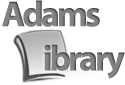Rhode Island College. Reach. Inspire. Connect.
User Support Services Spring 2016 Newsletter
Announcing Blackboard Faculty Help Module
Please visit the new faculty help module! The module is located on the '"My Institution" page after you log into Blackboard. The module contains helpful links to training documents, videos and reminders. This is a faculty-only module available only to instructors.
_______________________________________________________________________
Adobe Creative Cloud Available to Faculty/Staff
In addition to using Adobe Creative Suite on college-owned equipment, Rhode Island College Faculty and Staff are eligible to lease Adobe Creative Cloud for $9.75 per year (requires a free Adobe ID). In order to take advantage of this discount, first create an account at the RIC OnTheHub web store, then create an Adobe ID. This significant software discount is available to any Rhode Island College Faculty or Staff member.
__________________________________________________________________________________________________
Free Online Interactive Software Training
Have you ever wanted self-paced interactive training to use popular Microsoft
software? RIC faculty, staff, and students can now access online training videos
and quizzes provided by CustomGuide. RIC's CustomGuide license offers online
training videos for Microsoft applications, PC and Macintosh Operating Systems
and Office 365 features.
Access CustomGuide interactive videos by
visiting
https://customguide.socialu.com/auth/campus/ric and then clicking on "Sign
Up Today!" Please use your Rhode Island College email address when you
create your CustomGuide account. Once you have created your account, you can
begin to explore the self-paced interactive training. If you have any questions,
please contact the Help Desk at 456-8803 or helpdesk@ric.edu.
__________________________________________________________________________________________________
E-Classroom and Teaching Lab Support
Do you want to know what equipment is located in your electronic classroom or lab? Please visit http://www.ric.edu/toolbox/building_information/index.htm. Click the building where your class meets, and you will see all of the available equipment in your assigned electronic classroom or computer lab (as well as helpful information on using the technologies).
If you need training on how to use any of the technology in your
classroom or teaching lab, please contact the Help Desk at 456-8803
or helpdesk@ric.edu to schedule a one-on-one.
__________________________________________________________________________________________________
REEF Polling by i>Clicker
What is REEF Polling by i>Clicker?
It is a digital polling product (http://reef-education.com/products/polling/) from a proven market leader that allows instructors and students to interact dynamically within minutes.
- Instructors ask questions through any presentation application
- Students answer questions with a smart device, laptop, or i>clicker remote
- Instructors display results in real-time and record responses
- Students can review session content as a study guide after class by accessing their REEF account via the internet.
i>Clicker offers different REEF subscription pricing options for the students. (6
months $9.99, 365 days $15.99, 2 years $25.99 and 4 years $31.99)
1 subscription will cover all their courses.
If you are interested in using REEF in your Spring 2016 courses or you want
to learn more about REEF and how to incorporate it into your courses, please
contact the Help Desk at 456-8803 or helpdesk@ric.edu.
__________________________________________________________________________________________________
Audio and Video in Blackboard Courses
Kaltura is an easy and integrated way to include media in your Blackboard courses! Using Kaltura, a streaming video/audio service available within Blackboard, faculty can upload videos, audio and images that will play on any device. This eliminates the need to upload different file formats. Kaltura is seamlessly integrated into Blackboard and has replaced the video and audio streaming portion of the FDR (Faculty Data Repository).
For more information on using Kaltura, please visit http://www.ric.edu/toolbox/BB9/information/kaltura_support.htm or send a request to helpdesk@ric.edu.
__________________________________________________________________________________________________
Where can students practice electronic presentations and use e-classroom technology?
Horace Mann 140 is an important learning space for Rhode Island College students! Students may reserve HM 140 to practice their individual or group presentations and to practice using common e-classroom equipment. This room has the following equipment and software:
- SMART Board
- Document Camera
- Projector
- Computers
- SMART Notebook
- Office 2013
- The standard software installed on all open lab computers
For more information, students should contact the Horace Mann Front Desk at 456-8886 for learning space availability and to reserve the room.
__________________________________________________________________________________________________
Blackboard Student Orientation Course
As you know, Blackboard is Rhode Island College's online Learning Management System (LMS). The Blackboard Student Orientation Course is available to all incoming first-year students. The course will give new students a basic introduction to online learning and how to take tests, post on class discussion boards, submit completed course work, and even check course grades in an online environment. Please encourage freshmen to use this valuable resource.
If you have any questions about the Blackboard Student Orientation course, please contact the Help Desk at 456-8803 or helpdesk@ric.edu.
__________________________________________________________________________________________________
Respondus (The Quick and Easy Way to Get Your Tests into Blackboard)
While a quiz can be created in Blackboard, the odds are that you have already created your test in Microsoft Word. If you would like to learn how to use Respondus to import your test into your Blackboard course, instead of re-typing the test within Blackboard, please contact the Help Desk at 456-8803 or helpdesk@ric.edu.
___________________________________________________________________________________
How to Use the SMARTBoard in Your Class
User Support Services is offering workshops on how to use the SMARTBoard. This hands-on workshop will show you how you work interactively with your students at the SMARTBoard. The workshop is designed to jump start your SMARTBoard and SMART Notebook journey from novice to expert user. If you are interested in attending this workshop, please email ittraining@ric.edu.
- February 10th 12:30-1:30pm Horace Mann 140
- February 10th 5:00-6:00pm Horace Mann 140
- February 12th 12:30-1:30pm Horace Mann 140
___________________________________________________________________________________
Blackboard Spring 2016 Student Workshops
When: Wednesday, February 3rd and 17th
Where:
Horace Man Computer Lab Room 140
Time: Wednesday: 12:30pm to
1:30pm
If your students are interested in attending one of the above Blackboard Student workshops, please have your students email ittraining@ric.edu.