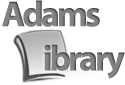Rhode Island College. Reach. Inspire. Connect.
User Support Services Fall 2016 Newsletter
Backboard Updates
New! Sort by Term
Tired of the long list of unsorted courses? Can't find your course? Starting with Summer 2016 courses, faculty can now sort their courses by Term. To enable this, click on the wheel to the upper right of the Course List module, check off "Group by Term" and click submit.
New! Faculty Resources Tab
A Faculty Resources tab is now available in Blackboard which will list many helpful applications and links for faculty. This tab is only available to Faculty and will be regularly updated to include training and applications such as Kaltura and Respondus.
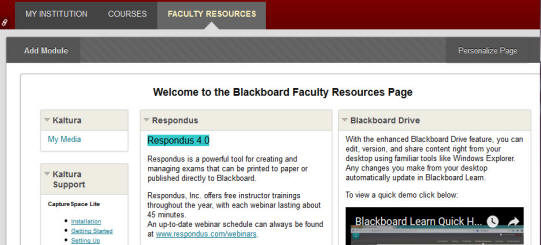
New! Drive
If you are constantly making changes to documents in Blackboard, Drive might be your answer. With the enhanced Blackboard Drive feature, you can edit, manage versions, and share content right from your desktop using familiar tools like Windows Explorer. Any changes you make from your desktop automatically update in Blackboard Learn without having to download, make changes and then re-upload. To learn more, click on the Faculty Resources tab in Blackboard and view the video along with the download instructions.
![]()
__________________________________________________________________________________________________
Printing Class Rosters with Photos
Have you ever wanted to print your class roster to connect a
name to a face? Now you can! A step by step guide is available at the link
below:
https://my.ric.edu/portal/RIC_Help/MyRIC%20Faculty%20Center%20-Printing%20Photo%20Rosters.pdf
__________________________________________________________________________________________________
Be Kind, Rewind
Do you still carry around VHS tapes to present to your class? Well it's time to move to a new format. If you still use VHS tapes, take a look at this short article detailing why time is running out on your VHS collection.
__________________________________________________________________________________________________
E-Classroom and Teaching Lab Support
Do you want to know what equipment is located in your electronic classroom or lab? Please visit: http://www.ric.edu/toolbox/building_information/index.htm. Click the building where your class meets, and you will see all of the available equipment in your assigned electronic classroom or computer lab (as well as helpful information on using the technologies)
We also ask that when finished using an E-Classroom or Lab please remember to
- Log off all PCs.
- Turn off the projector.
- Lock the door when you leave.
It is important that we all take a few minutes to secure our spaces and help maintain the reliability of our classrooms and labs.
__________________________________________________________________________________________________
What's new with Professional Development?
Where can I find PD offerings?
In an effort to better support your professional development needs, we have now posted all professional development offering in one location. You can simply go to the main USS webpage http://www.ric.edu/uss/ and see all of the currently scheduled workshops. As always, if you do not see an offering that you are interested in attending, please email ittraining@ric.edu to make a request.
New Offerings
USS has workshops scheduled and planned for the following:
- Collaborating with staff and students using Office 365
- Accessing and managing your files and folders
- SmartSync lab classroom management tools
- Managing your Gradebook in Blackboard
- Password management
- Converting old media to new
___________________________________________________________________________________
Free Online Interactive Software Training
Have you ever wanted self-paced interactive training to use popular Microsoft
software? RIC faculty and staff can now access online training videos
and quizzes provided by CustomGuide. RIC's CustomGuide license offers online
training videos for Microsoft applications, PC and Macintosh Operating Systems
and Office 365 features.
Access CustomGuide interactive videos by
visiting
https://customguide.socialu.com/auth/campus/ric and then clicking on "Sign
Up Today!" Please use your Rhode Island College email address when you
create your CustomGuide account. Once you have created your account, you can
begin to explore the self-paced interactive training. If you have any questions,
please contact the Help Desk at
456-8803 or helpdesk@ric.edu.
_______________________________________________________________________
Adobe Creative Cloud Available to Faculty/Staff
In addition to using Adobe Creative Suite on college-owned equipment, Rhode Island College Faculty and Staff are eligible to lease Adobe Creative Cloud for $9.75 per year (requires a free Adobe ID). In order to take advantage of this discount, first create an account at the RIC OnTheHub web store, then create an Adobe ID. This significant software discount is available to any Rhode Island College Faculty or Staff member.
__________________________________________________________________________________________________