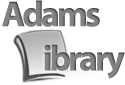Rhode Island College. Reach. Inspire. Connect.
CHECKLIST FOR A NEW SEMESTER
 |
1. CHECK YOUR COURSE DATES IN YOUR MYRIC SCHEDULE- If you see any discrepancy in the start or end dates, contact records@ric.edu immediately. |
 |
2. VERIFY THE HIRE STATUS OF ANY CO-INSTRUCTORS, CONSULTANTS, OR TEACHING ASSISTANTS - access to the RIC LMS (Blackboard) is limited to RIC Faculty hires and enrolled Students. |
Quick tour on how to link files in your course
When you open up your new Blackboard course, the Course Menu
will only contain the Home Page module page. One cannot add
files to this area.
If you want to provide your students
with files, you need to add at least one "Content Area"
to the Course Menu and then add an Item (Word document, Pdf file
etc.) to that Content Area.
The two videos below will
show you how to add to the Course Menu and then how to add your
syllabus file to the Course Material content area.
| Add a Content Area - Course Information | Add Your Syllabus File to the Course Information Content Area |