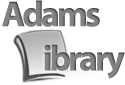Rhode Island College. Reach. Inspire. Connect.
OFFICE 365 EMAIL
Setting Up the Outlook App On Your Smartphone
Your Office 365 username is your full email address
For example, the email address for a student named David Brown with student ID number 0121234 would be dbrown_1234@email.ric.edu. If you cannot remember your password, you may reset it at https://passwordstation.ric.edu.
If you experience any issues or require assistance, please contact the Rhode Island College Helpdesk at (401) 456-8803 or helpdesk@ric.edu.
Accessing Your Email
Students can access their RIC email by logging into their Office 365 account using their their full email address for the username and network password using the following link.
For example, the username for student, David Brown, with a student ID number of 0121234 would be dbrown_1234@email.ric.edu.
NOTE: Please note that if you go through MyRIC to access your email, you will need to enter your full email address for the username and your network password again.
IMPORTANT: If you experience trouble in logging into your email or run into an issues, please go to one of the walk-in labs (Horace Mann Tech Center or Whipple 102) or contact the Help Desk at 401-456-8803 or helpdesk@ric.edu.
Once you access your Office 365 account, you can then click on the Inbox link to go to your email.
More information available from the "Getting started in Outlook Web App" page.
Features
New Account Features
- Navigation has moved to an upper corner
- Personal Information can now be accessed with just one click
- LinkedIn and Facebook connectivity is now available
- Offline access through the latest web browsers
New Mail Features
- Filter messages with just one click
- New Apps are available for Outlook
- You can now compose a message within the reading pane
- Drag and drop capabilities are available for attachments
- Drafts are now visible in the list view
- Simpler ways to refine your search
New Calendar Features
- Merged calendar views for multiple calendars
- Click any item in your calendar for details
- Improved month view
New People Features
- Similar entries in your Contacts folder are automatically linked into one contact card
- LinkedIn and Facebook connectivity
- Personal contacts and organizational address lists all available in one place
Setting Up Outlook App On Your Smartphone
Android Phone
Click the link below for the step-by-step instructions.
Configure the Outlook App for the Android
Windows Phone
For step-by-step instructions, please contact the Help Desk at 456-8803.
Apple iOS Phone
Click the link below for the step-by-step instructions.
Configure the Outlook App for the iOS