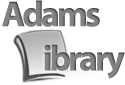Rhode Island College. Reach. Inspire. Connect.
BLACKBOARD STUDENT SUPPORT
Blackboard Fall 2017 Student Workshops
User Support Services will be offering workshops in the Fall 2017 showing students how to do the following in Blackboard:
- How to log into your Blackboard account
- How to navigate through the Blackboard environment
- How to submit work to an assignment
- How to take an online Blackboard quiz/test
- How to post to a discussion form, blog and journal
- How to access grades that your professors are releasing to the students
When: Wednesday, September 6th and 13th
Where: Horace Man Computer Lab Room 140
Time: Wednesday: 12:30pm to 1:30pm
If you are interested in attending one of the Blackboard Student workshops, please have them email ittraining@ric.edu.
Logging Into Blackboard
There two ways to log into Blackboard (Learning Management System).
- Option A: Go to https://blackboard.ric.edu and then uses your Office 365 RIC email and password.
- Option B: Log into MyRIC and then click on the Blackboard link located on the right hand side of the window.