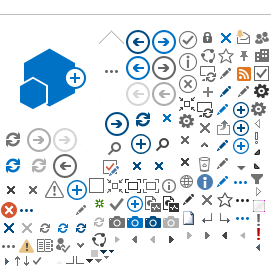Graduation
This page contains information related to the process of applying for graduation. The
commencement website contains information related to graduation ceremonies and activities.
Graduate Students
Students who graduate in May, the previous fall, or the following August are invited to the May graduation exercise.
Students are required to submit an on-line application for graduation through MyRIC. When submitting your on-line application, select Self-Service, then locate Degree Progress/Graduation and click on Apply for Graduation. Carefully select your Academic Program by clicking on its description. Next select Expected Graduation Term using the drop down window for options. Click Continue. Finally verify information for correctness and click Submit Application. A Submit Confirmation will appear on the screen if you have successfully applied for graduation.
The primary contact for graduate student issues regarding graduation is Khen Ngin,
kngin@ric.edu or 456-9769.
Please note the diploma information below. This should be used if you want to change the name that will appear on your diploma
At this time, undergraduate students who anticipate graduating in May, August, or January can notify the Records Office of their intentions on-line.
Before Applying For Graduation On-Line
Please verify your Academic Program, Major and Minor, if applicable. If the information that our office has is incorrect or outdated, please submit a Change of Curriculum form to the Records Office. Before attempting to submit your on-line application, please verify that we have made the appropriate updates to your record.
Back to top
Should I Apply For May, August Or January Graduation?
If you are applying for May, you should anticipate having all degree requirements successfully completed by the end of the Spring semester. If you will have 9 or fewer credits to complete by the end of the Spring semester and intend to take those outstanding credits during the Summer, you may apply for August graduation. If you will have all degree requirements completed by the end of the Fall semester, you may apply for the following January graduation.
If you are receiving more than one degree (ex. BS, BA, BSW), you must apply for each degree separately.
Back to top
Submitting The On-Line Application
You are required to submit an on-line application for graduation through MyRIC. It is suggested that you apply for graduations one year prior to your expected graduation date. When submitting your on-line application, select Self-Service, then locate Degree Progress/Graduation and click on Apply for Graduation. Carefully select your Academic Program by clicking on its description. Next select Expected Graduation Term using the drop down window for options. Click Continue. Finally verify information for correctness and click Submit Application. A Submit Confirmation will appear on the screen if you have successfully applied for graduation.
The message, "A valid graduation application already exists for this academic program." indicates that there is a completed Academic Advisement Report on file for you. In this case, you should contact your Recorder/Advisor at (401) 456-8213.
It is important to remember that once you have applied for graduation on-line, you must contact the Records Office to make any subsequent changes regarding your anticipated graduation.
Back to top
Diploma Information
Diplomas will be ordered immediately following graduation and will be mailed to the student's home address in six to eight weeks following graduation.
If you want your name to appear on your diploma as it appears on your transcript there is nothing more to do. If you'd like your name to appear differently than it appears on your transcript, you must notify the Records Office by navigating to MyRIC and selecting Self-Service. Locate Campus Personal Information and click on Names, then Add a New Name. Use the drop down menu for Name Type to select Degree Name. Type in your name exactly as you would like it to appear on your diploma and click Save. If you have successfully updated your degree name, a Success message will appear. Click OK and the process is complete.
Back to top
May Commencement Participation
A student may walk in the May graduation ceremony if he/she has only nine or fewer credits outstanding at the end of the spring semester. Options to complete credits needed:
Register for and complete the outstanding requirements in the summer term.
Those students will graduate in August and walk in May.
The College Level Examination Program (CLEP)
With this option, students may earn proficiency credit by testing. The tests are available in a number of subject areas and require a minimum score of 50 to award credit. Students cannot be awarded test credit if the equivalent is a course already taken. However, there are also a number of CLEP tests for which the equivalent is elective credit.
Students who successfully complete CLEP tests prior to Commencement (and satisfy outstanding requirements) will be able to walk in May and will be considered May graduates. Ex. a student needs 2 elective credits to complete his degree. If he takes the CLEP test for College Algebra and scores a 50, he will receive 3 elective credits and graduate in May.
Additional Information CLEP tests are given at CCRI
https://www.ccri.edu/advising/clep/ and scores must be sent to the RIC Admissions Office. A score of 50 or higher is required to earn credit. For a listing of CLEP exams and the RIC equivalents, visit
https://clep.collegeboard.org/. CLEP equivalencies appear beginning on page two.
Students who wait and take classes the following fall semester will be considered fall graduates and invited to participate in the following May ceremony.
Back to top