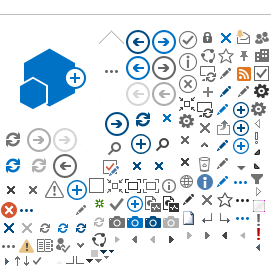Payment Information
E-Billing (electronic billing) is now the official billing method at Rhode Island College. It is reliable, convenient and provides faster and easier service for students and parents – and is more green than paper billing.
Students will be sent an email when an E-Bill is available for viewing. This email is sent only to the student's official RIC email address. Students may also give access to parents to view their E-Bills and/or make e-payments by setting them up as authorized users.
Instructions are below. All enrolled students will receive an E-Bill. If you want a paper copy of your bill, you can log into the MyRIC account to print a copy.
Payment of Tuition Bills
If you register for early registration, you will receive a bill and payment will be due prior to the start of the semester. You may make payment by cash, check or electronic check, or by credit card using American Express, MasterCard, VISA or Discover.
These methods are explained in detail below. Financial aid that has been offered and that you have accepted may also be applied to your bill.
College policy states that failure to make payment by the due date may result in assessing late fees and placing financial holds on overdue accounts.
If you are a non-matriculated student or a new student and you register during late registration for courses, you are expected to make payment within one week of your registration. You may make payment in person at the Bursar's Office or online.
It is your responsibility to make satisfactory payment arrangements. It is also your responsibility to make certain that your registration accurately reflects your enrollment intentions for the semester. Since bills are based upon enrolled credits, you should drop unwanted courses as soon as possible.
You should address questions regarding payment to the Bursar's Office in
Building 4, East Campus. The telephone number for the Bursar's Office is (401) 456-8130.
Ways to Pay Your Tuition Bill
1. Electronic payment
Through the electronic payment option, you can pay by credit card or e-check.
Credit card payments will have a convenience fee of 2.75% added to each card transaction. There is no fee for electronic check processing. Students utilizing the Optional Bankmobile Vibe Account should process as an Electronic Check Payment (ACH) and provide the bank routing number and account number.
-
For Students: Log into
MyRIC and select the link under
Campus Finances to make a payment and follow the instructions.
-
For Parents: You will need to have the
student authorize you to make the online payment. Once authorized, you will be sent a link via email from CashNet to complete the transaction.
2. Mail a check
Bursar’s Office
Rhode Island College
600 Mount Pleasant Avenue
Providence, R.I. 02908
3. In-person payment by cash or check. Credit Card payments are accepted electronically only.
You may pay
in person by cash or check at the Bursar's Office during regular business hours,
Building 4, East Campus.
College Tuition Payment Plan
The college offers a monthly payment plan. The plan spreads your payment over four installments during the semester.
The enrollment fee is $35 per semester. This fee is nonrefundable.
If you pre-register for courses for the fall or spring semesters, a bill will be forwarded approximately six weeks prior to the beginning of the semester. You may enroll in the payment plan by checking the payment plan enrollment box on the bill and forwarding 25 percent of the semester balance, along with the bill, by the due date indicated on the bill. You will be billed three more times during the semester. For the fall semester the approximate due dates of these installments will be September, October and November 15. For the spring semester the due dates will be February, March, and April 15. If you register during late registration you may select the "three payment plan." The final three installment dates would apply each semester.
You may enroll in the payment plan by logging into the online payment link and selecting the pay plan option. You may also enroll in the pay plan at the Bursar's Office.
The payment plan option is not available during the summer sessions.